Why Less is More in 3D Architectural Rendering
16 November, 2017 | Ryan [simple-social-share]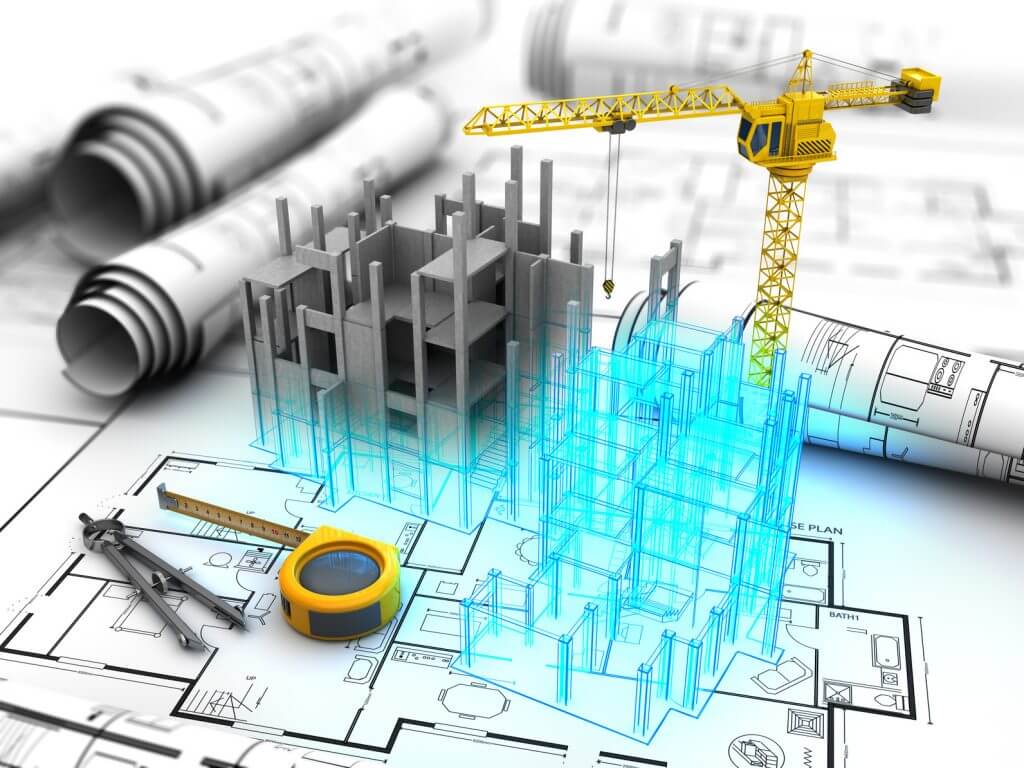
Why Less is More in 3D Architectural Rendering
The phrase “less is more” has been applied to many aspects of life. Click here to learn why “less is more” in 3D architectural rendering.
When creating a 3D architectural rendering, you might be tempted to add a lot to it.
You might think that your creation will look boring without all the bells and whistles. So you start adding more and more to the piece.
Suddenly, you have a rendering that looks cluttered and over-done.
Research shows that clutter hurts people’s ability to focus.
How can a client visualize how their structure will look if they can’t focus?
In 3D architectural rendering, less is more
The phrase “less is more” can be applied to many aspects of life.
Did you know that the phrase was originally about the field of architecture?
Robert Browning wrote the words “less is more” in his poem “The Faultless Painter” in 1855.
In 1947, architect Mies van der Rohe made the phrase famous. He used the term in reference to minimalist design.
These words became the slogan for the Modernist architecture movement.
Mies van der Rohe believed that adding too much to a design took away focus from the beauty of a structure.
Keep this in mind when creating a 3D architectural rendering.
When you fill up the space with too many extra elements, you take away from the most important part of the design.
Don’t start to worry that “less is a bore”
Robert Venturi made up this phrase in response to Mies van der Rohe. “Less is a bore” is about the Postmodernism architecture movement.
You might prefer your architecture to be sleek and minimalist. Perhaps you tend to like Postmodernism where the architecture has more details and character.
It doesn’t matter whether you are designing a 3D architectural rendering for a Postmodern or Modern structure.
You should forget about the phrase “less is a bore.”
When you put together a rendering, you should only add details that your building needs so it can come to life.
Say, for example, you are designing a huge building on a school campus.
Your rendering should reflect that world. There should be cutouts of trees and students.
Though only enough so your client can start to visualize the final product.
Adding more cutouts than you need won’t make the rendering more interesting.
It will start to look cluttered and your client will have too many things to look at.
If you’re confident in your work, don’t hide it behind extra details
You’ve put in all your time and energy into designing the main structure.
By the time you present the 3D architectural rendering to a client, you should feel confident about what you created.
You should want it to really stand out.
Add too many cutouts and your client might start to wonder:
“Are they not very confident in their design?”
“Are they trying to hide something behind all these cut outs?”
It is important to have your skill be the only thing on display. Your design needs to show clients that you are the only person for the job.
To create a beautiful 3D architectural rendering you have to have a lot of talent
Your clients probably don’t know that. To them, this small work of art just appeared.
They have no idea what goes into making a display like this.
They hired you to make it look easy.
When you present your rendering to a client, they’ll need to focus.
First, they’ll take in the rendering as a whole.
This is when cutouts are important. They will help make the rendering come to life.
Your client will begin to visualize in their mind how it will look in the real world.
From there, they should take in all the small details of the structure you have created.
That way they can begin to understand the skill and talent you bring to the project.
Maybe the client will be able to see your talent even though you’ve added too many extra elements.
But will they trust your judgment if you do?
A smart client will notice right away if you have taken a “more is more” approach to your rendering.
That might make them reconsider your judgment.
They might begin to wonder if you really have an eye for the “big picture.”
You don’t want the client asking themselves questions that could make you lose the project.
Questions like:
“Why did I notice that the rendering was over-done but this expert didn’t?”
You don’t want to be asking yourself that same question when you lose the account.
How do you know when you’ve added too much to your 3D architectural rendering?
You’ve been working on this presentation for a while. From the original design and blueprints to actually creating the 3D rendering.
Finally, you’ve made it to the end where you’re just adding finishing touches.
At this point, you and your team might have lost a little perspective.
This is a great time to bring in an outside pair of eyes. Someone you trust.
They can see the final product as the client will see it. If they find that it seems a little cluttered, you can easily remove a few elements.
You might not have time for that if you started second guessing your rendering last minute.
In that case, these words by Coco Chanel apply to more than just accessories:
“Before you leave the house, look in the mirror and take one thing off.”
If you aren’t sure if you’ve added too many extras, be cautious and take out thing out.
Or two!
Put yourself in the shoes of the client. Try to pretend like you know nothing about architecture and imagine how your rendering might look to them.
Remember, cutouts are an important addition to a rendering.
You just need to know when enough is enough!
Do you agree that “less is more” when it comes to 3D architectural renderings?
Let us know your thoughts and experiences in the comments!
Meanwhile, if you are creating your own 3D rendering, you can download our cutouts.
You can easily locate the perfect image with our search engine.
They aren’t just for architectural renderings, either.
Immediate Entourage cutouts are great for interior design renderings, photoshop projects, artwork and graphic design!
[simple-social-share]
